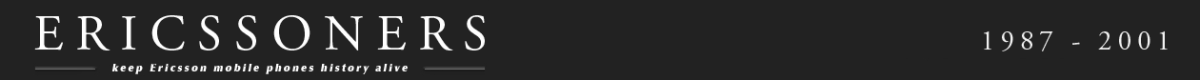Note:
All codes does not always work on all Ericsson phones
(phone series, software versions, etc)Legend:
> – Cursor right
< – Cursor left
* – The asterisk
# – Cross
Service/Engineering Menu/Software Version
To get into the engineering menu, make sure your phone is in standby mode and not in one of the menus and press the following sequence:
> * < < * < *
Note:
The “<” and “>” corresponds to the LEFT and RIGHT arrow keys.
If you are using a T68/T300, move the joystick LEFT and RIGHT instead and for P800 users, use the jotter UP and DOWN.
Usually the engineering menu will show you useful information like firmware (software) revision, text labels (of current language), flip opened/joystick count, hardware version, some engineering settings (contrast) and diagnostic menu.
The engineering menu varies from model to model and sometimes even between same model revisions.
Language/Menu Reset
If your mobile phone’s menu was set to a language you do not understand, you can reset the language to English by:
Older Ericssons : *#0000#
Newer Ericssons : <0000>
Also, pressing : <8888> on the newer Ericssons changes the language to “Automatic” (the default language of your service provider).
Note:
The “<” and “>” corresponds to the LEFT and RIGHT arrow keys.
If you are not sure which method works for your mobile phone, try both.
Access menu without SIM card
To access to the menu in your phone without having a SIM card inside do the following:
Type : **04*0000*0000*0000#
When display say “Wrong Pin” press ‘NO‘ and you have access to all if not most menus.
Note:
If you try this on your phone, the phone may stop responding and you will have to take your battery out to turn the phone on again.
Full Network Name
You can see the Full Network Name by doing the following:
- Go to the Network Menu, when the phone displays the networks available
- In the ‘Select net‘ and ‘Edit list‘ menu ⇒ You can press and you will see the full name.
Full Operator List
You can view the full operator list by doing the following:
- Go to the ‘Edit list‘ menu under ‘Networks‘ ⇒ The phone say ‘please wait’ (searching for other networks).
- When finished: Press the < key once, then YES twice.
- Now the phone displays the full list.
- Browse through the list with the < > keys.
Battery Level Indicator when Turn Off
To check your phone battery level indicator when your phone is turned OFF :
Press “YES” then “NO” then “YES” again
The battery level indicator will appear in the display.
Checking your Bluetooth firmware revision
If you want to know the firmware version of your Bluetooth headset (this is suppose to work on an HBH-10, HBH-15 and HBH-20).
Do the following:
- Give the headset the name “adgjm” (without the quotes) by pressing 2-3-4-5-6 on your keypad.
- Press NO to return to previous menu.
- You should see the “Version” of the headset.
Read all programmed texts
> * < < * < * >
Note:
The “<” and “>” corresponds to the LEFT and RIGHT arrow keys.
Shortcut for Last Dialed call menu #1
Pressed the ‘YES‘ key and then “<” and “>” to strolled up and down for the number you want.
Shortcut for Last Dialed call menu #2
If you for some reason don’t want to enter the ‘Last Dialed calls menu’ by using the ‘YES’ key you can use the following key stroke instead:
First “0” then “#” and then “<” and “>” to strolled up and down for the number you want.
Network Lock Menu
To get into the network lock menu, make sure your phone is in standby mode and not in one of the menus (new Ericssons) and press the following sequence:
< * * <
“Lock to Network?” ⇒ If pressing YES you have 5 attempts to enter NCK
Note:
The “<” and “>” corresponds to the left and right arrow keys.
This menu allows the service provider (SP) to lock the phone to their networks only. This is usually done when the SP offers a mobile phone at little or no cost to the user and do not want them changing SP after getting their mobile phone.
Warning:
Your phone can be locked to a service provider FOREVER by doing this! If an invalid code is entered all five times, the menu will exit and be deactivated!
Any further attempt to activate the NCK/NSCK lock Menu will result in the response “Not allowed”!
However the NCK/NSCK lock can be recover through a direct clearing in the EEPROM.
300, 600, 700 Series
- Programming Menu (Short): 987 + >
- Programming Menu (Long): 923885 + >
- Field Test: 904090 + > (to exit 904090 + >)
- Phone Test: 904059 + > (to exit 3 + <) Phone Reset: 904060 + >
- CDMA Mode: 904093 + menu
- Analog Mode: 904095 + menu DM mode 904959 + menu
GF768 Edit Greetings Tips
There is a way of changing the greetings message that appears when you first switch on your GF768 mobile phone.
To get to the menu, follow these steps:
- Go to the Keylock menu.
- Set Lock to Auto.
- Press ‘YES‘ then hold the left arrow until the Greetings menu appears.
GF788 menu in your GF768 phone #1
- Go to the EDIT MENU and press YES.
- Type the number “2” and press YES.
- In “NAME” HOLD DOWN the “2” key untill the number “2” appears. Press YES.
- Press YES again (to save any position) then QUICKLY press and hold left arrow (<) untill “SIZE” appears in the display.
- Press YES and choose “Full size“. You now have the GF788 menu
— Confirmed working on version 970716 and 980318.
GF788 menu in your GF768 phone #2
- Go to “MissedCall“
- Empty the list.
- Press the “>” key for a second or two.
- The option Menu size turns up
- Choose ‘YES‘ and go from there
— Confirmed working on version 990122.
GF788 menu in your GF768 phone #3
- Go and set the ring volume and press YES.
- When ‘STORED‘ is displayed – keep the right button “>” pressed until ‘Extended Menu‘ is displayed.
- Select “Activate” the menus and you now have lots of extra features
— Confirmed working on version 980910
GA628 Hidden Menu
When you turn on the phone, “Menu Size” is reduced. You can customize the reduced menu:
- Go to “MissedCall.”
- Empty the list.
- Press the “>” key for a second or two.
- The option “Menu Size” is turn up.
- When ask “Extend ?” choose “Yes“.
- When “Extended” menu is Enable, select “Customize“, press “Yes” ⇒ “EditMenus?” ⇒ press “Yes“.
- If the menu is blinking it is disabled in reduced menu, if it is not blinking it is enabled.
- You can enable and disable by pressing the “Yes” key for a second or two..
- When you enable a menu, you can choose its position: when display show “AcceptPos?” ⇒ press “No“.
- Enter the position number you want.
- When everything is done press “No“. If you want to update press “Yes“, else “No” to lose changes.
Note: An Alarm clock can be turned up but it never ring, because there is no clock in the phone.
Secrets in R520, T39, T68
Erix:
- Go into Erix.
- Tap this buttons: 3#2 (some software/model: 123 or 789)
- Play a secret snake game.
- Navigate with: 7,5,9 and 0.
Secrets in T65
Tetris:
- Go into Tetris.
- Tap this buttons: 397
- A message appears.
Secrets in T68
Erix:
- Go into Erix.
- Tap this buttons: 123 (some software: 789)
- Play a secret snake game.
- Navigate with joystick.
Erix:
- Go into Erix.
- Tap this buttons: 397
- A message appears.
Ripple:
- Go into Ripple.
- Tap this buttons: 4456
- Play a secret card game.
Tetris:
- Go into Tetris.
- Tap this buttons: 397
- A message appears.
Q:
- Go into Q.
- Tap this buttons: 3*5
- Play a secret block game.
Naval fleet:
- Go into Naval fleet.
- Tap this buttons: 664
- Blank screen.
Rejecting a call in the T39 without opening the flip
During an incoming call, move the slider up to 2 times.
Rejecting a call in the T20 without opening the flip
During an incoming call, slide the slider 2 times up (or down).
Opening the flip without answering a call
During an incoming call, hold the slider in the lower position.
Quick Writing SMS
To quickly enter the content, you can use the slider to enter new letters.
It looks as follows:
To write “MOTOR” must be pressed: 1x 3 (M) 3 3x (O) 1 x 8 (T) 3x 3 (O) 3 x 7 (R).
A total of 10 times, we must press key.
With the help of the slider we can reduce the number of keystrokes have been entered to 5.
Quick mute the ring without rejecting the call
Press the C – the ring goes off, but the connection will be further continued.
(renegade-uiq.com/hightechchat.reocities.com/esato.com)